CheapShiny
 | CheapShiny | This node affects the shading of a geometry and can be used to give the objects a metallic and shiny look. |
This shader affects the material of a geometry and can be used to give your objects a metallic and shiny look. This shader ignores all kind of light sources.
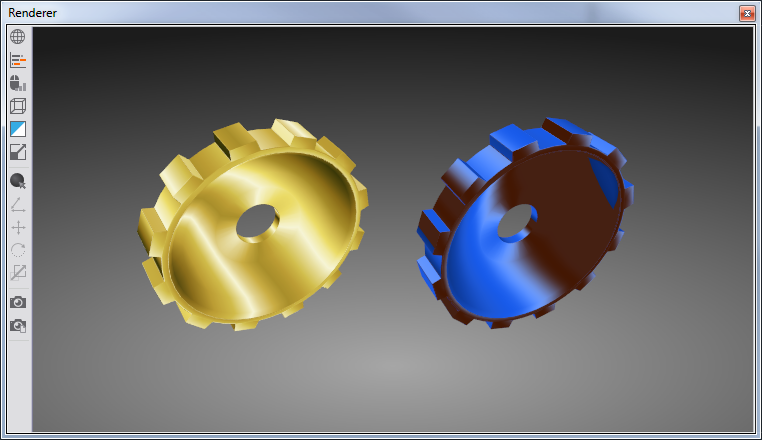
The appearance of the material that is produced by this shader is dependent on the perspective and a gradient texture that can be linked before the shader node. This shader has a built-in default texture (see right wheel in the screenshot above), but custom gradient textures can be used to produce different materials. The width of the texture can vary but the height should only be one pixel because this shader only reads the first line. All other lines would be useless and unnecessarily consuming texture memory. This shader node provides one property only: The property Adjust simulates a modification of the incidence of light.