Halftone
 | Halftone | This node renders a colored dot pattern. |
The Halftone Shader generates a version of the texture source using a colored dot pattern, with the color value of each dot representing the average sampled pixel value of that area from the texture source. The Halftone shader generates a transparent output.
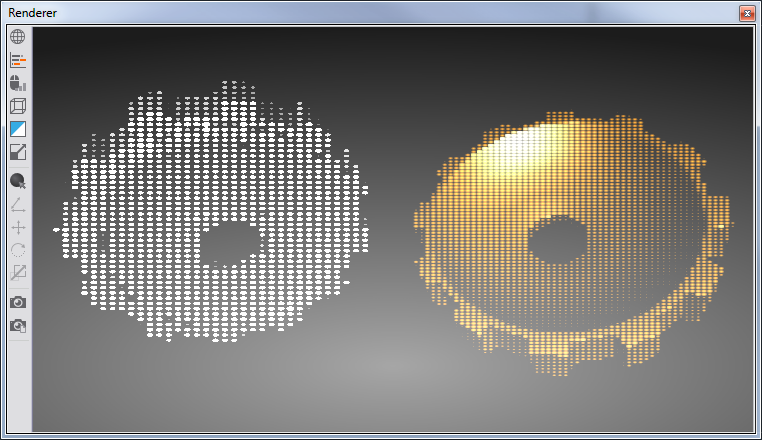
Every dot rendered can be modulated with various properties. DotSize defines the size of each dot rendered by this shader. Dots rendered by the shader are round. The shape of the dots will turn to rectangles if the dot size exceeds the distance between the dots - the Stride. Stride defines the distance between the dots rendered. The greater the Stride, the more space will be between all dots. Stride also influences the dot size. If the distance between all dots rendered is smaller than the dot size specified, the dots are automatically scaled to fit the Stride. Saturation adjusts the color intensity of the dots rendered. A Saturation smaller than 1 will create transparent dots. Saturation of 0 renders fully transparent dots.
The ScaleDots property automatically scales all dots according to the color intensity of their corresponding source color. The brighter a dot color, the bigger the dot will be rendered. Turning on the SoftDots property will blur the edges of all dots. The level of softness can be tweaked with the Softness property.
The Halftone Shader has fixed texture-mapping parameters. Live Video and Movie Clips will be flipped in Y if applying this shader to those texture sources. Scale the geometry on which these textures are applied to in Y by -1 and add a RenderOptions node with the BackfaceCulling property set to Clockwise to compensate this problem.