Project Data
Project Data contains parameters and events that are not specific to a single template but the project as a whole. For example, in a sports event, the names of the home and visitor team stay the same for the whole game, regardless of what template is used. Having to re-enter them for every template would be cumbersome at best.
Project Data is an optional feature of Ventuz Designer that the creator of the Ventuz Project may or may not have used. It represents a set of information and events that are declared as part of the project and can be used in any template or background content. Its effect however solely depends on how the creator of the templates used it.
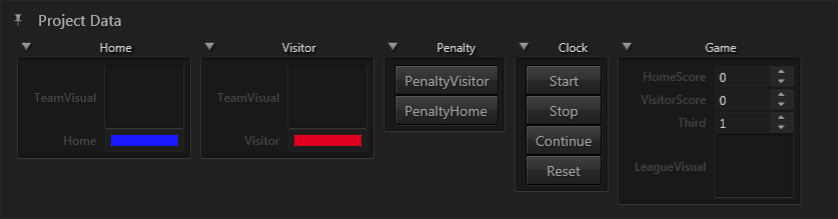
Inside Director, all project data is automatically analyzed when opening the show and similar to the Property Editor, a customized user interface is build. Project Data is part of the Default Window Layout but hidden by default. To open the panel, go to Windows / Project Data in the main menu. If no such entry exist in the current window layout, it can be added in the Window Management.
The values entered in the project data panel or events triggered there are immediate, and currently neither stored in the show nor recorded on the Timeline.
Any modifications done in the Project Data panel are immediately reflected in the outputs. They are independent of the cue/take mechanism that is used for templates.