Texture Shading Editor
When a Texture Node is selected, the Texture Shading Editor will show a low-level view of the Texture Blending settings of the stage assigned to that texture. The parameters are a direct mapping of the equivalent DirectX functionality. The interested reader is therefore referred to the MSDN Texture Blending Documentation. For most use cases, standard shading settings have been defined and can be directly accessed from the Shading property on the Texture Node.
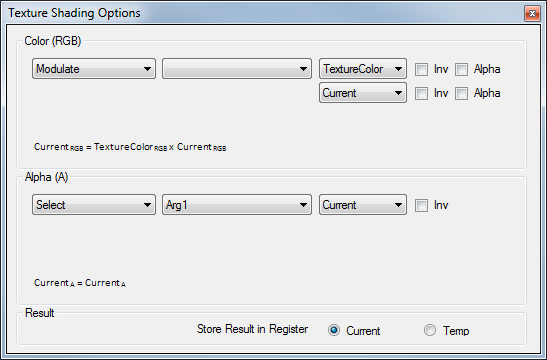
Due to the large number of texture blending operations available in DirectX, Ventuz distinguishes between operators and modifiers. The top-left-most drop down box contains the main type of operation while the drop down box next to it contains the modifiers available for the active type. The next set of drop down boxes specifies the arguments to the blending operation. The number of arguments varies with the selected operation type.
Below the drop-down boxes, a pseudo-formula visualizes how the individual color components are combined. This is only to help the user understand what the chosen operator, modifier and arguments do. If in doubt, the DirectX documentation has precedence over the formula shown here.
The Alpha group of drop-down boxes works analogous to the color group and allows the user to chose a mode of blending for the alpha channel that is different to how the color information is combined.
Finally, the Result of the blending operation can either be stored in the Current value (i.e. the value passed to the next texture shading stage) or in the Temp variable that can be used as an argument for the next stages blending operation.