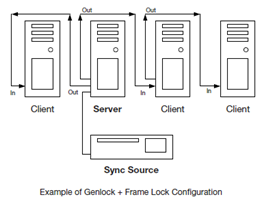Ventuz How Tos
Table of Contents
Beginner
Creating a Mirror Reflection
Level:
Beginner
Description:
In the last few years, reflective grounds have become a common if not even overused design element. Nonetheless, this subtle effect is very versatile and can give a scene just that little bit of icing on the cake. Read more...
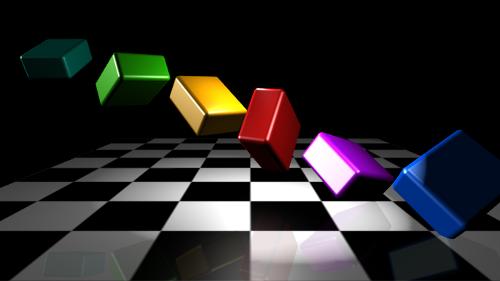
Creating a Stylish Background
Level:
Beginner
Description:
A nice background goes a long way in creating a good looking presentation. This How To presents some simple 2D / 3D techniques to create a simple 3D environment as well as general tricks to avoid a sterile computer generated look. Read more...
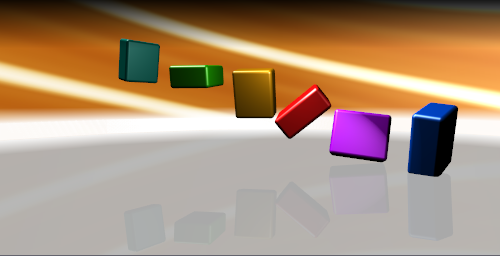
Intermediate
Traditional Slide Show
Level:
Intermediate
Description:
Create a traditional 2D slide show presentation Ventuz style. By using a grunge texture as background and some camera animations, even simple slide shows can get much more interesting. Read more...

iPhone Remote Controlling
Level:
Intermediate
Description:
Need a simple way to control your presentation, booth or other installation? When there is no accessible keyboard or other device, using a remote in the form of an iPhone can be very handy. Read more...
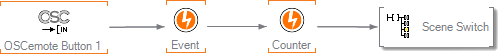
Advanced
Turntable Animations using a State Logic
Level:
Advanced
Description:
Turntables are often used for product presentation. Using an Animation State Logic, very complex and context sensitive animations can be created. Read more...
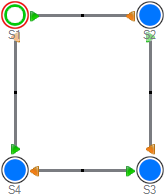
Creating an RSS Feed News Ticker
Level:
Advanced
Description:
The Ticker Node is a very powerful but also quite confusing node. This How To highlights the most important steps in setting up a Ticker fed by a live RSS feed as well as techniques to create a scene that mixes different perspectives. Read more...
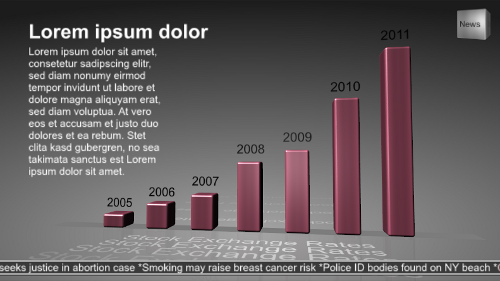
Cluster Rendering
Level:
Advanced
Description:
A detailed guide on setting up a Ventuz rendering cluster. The major problem of synchronization is discussed and appropriate techniques in Ventuz are presented. Read more...