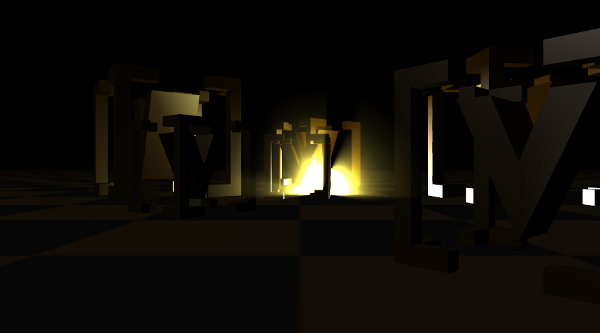Ventuz How Tos
Table of Contents
Beginner
Getting Ventuz Running
Level:
Beginner
Description:
If you have never worked with Ventuz before, this should be your first read. It is a small How To that takes you from installing the software to creating your very first scene. Read more...

Build Director Templates
Level:
Beginner
Description:
If you want to learn how to build Director ready Templates, this should be your read. It is a collection of small How To's that takes you from making your Ventuz 3 projects Director ready to building your own Templates from the scratch. Read more...

Creating a Multi Machine Setup (Ventuz Cluster)
Level:
Advanced Beginner
Description:
If you have a large Ventuz Scene which spans over multiple screens you can try to use one PC with one graphics card and span all outputs together to get one large desktop (render output). Due to some architectural changes, on Windows 7 this is currently only possible with certain graphics card drivers. Make sure your chosen graphics card supports spanning. The main advantage of this solution is that you can be sure that all screens are in sync. Read more...
Creating a Mirror Reflection
Level:
Beginner
Description:
In the last few years, reflective grounds have become a common (some might even say overused...) design element. Nonetheless, this subtle effect is very versatile and can give a scene just that little bit of icing on the cake. Read more...
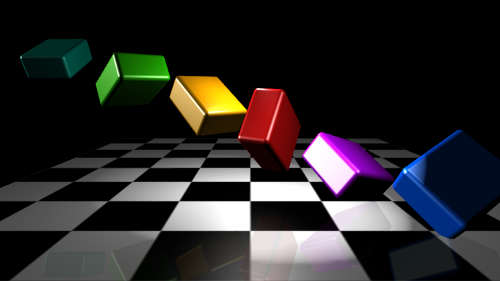
Creating a Stylish Background
Level:
Beginner
Description:
A nice background goes a long way in creating a good looking presentation. This How To presents some simple 2D / 3D techniques to create a simple 3D environment as well as general tricks to avoid a sterile computer generated look. Read more...
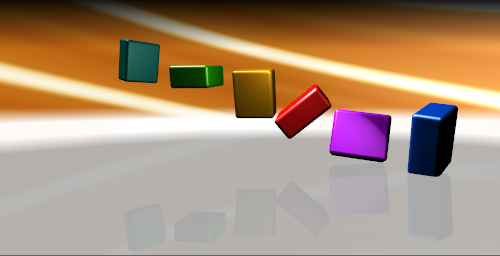
Creating a Bar Chart with Interface Containers
Level:
Advanced Beginner
Description:
This How To takes you through creating a Bar Chart from Excel Data. Aside from taking you through some basic Logic building steps, this tutorial will familiarize you with working with reusable Interface Containers.
Read more...
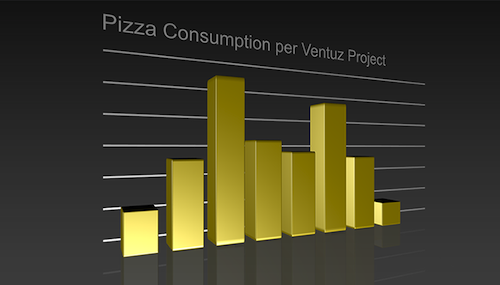
Intermediate
Traditional Slide Show
Level:
Intermediate
Description:
Create a traditional 2D slide show presentation Ventuz style. By using a grunge texture as background and some camera animations, even simple slide shows can get much more interesting. Read more...

iPhone Remote Controlling
Level:
Intermediate
Description:
Need a simple way to control your presentation, booth or other installation? When there is no accessible keyboard or other device, using a remote in the form of an iPhone can be very handy. Read more...
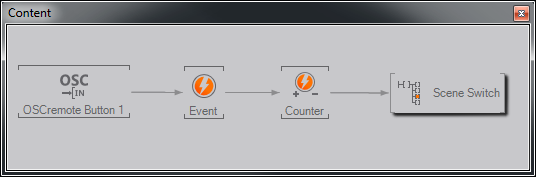
Advanced
Turntable Animations using a State Logic
Level:
Advanced
Description:
Turntables are often used for product presentation. Using an Animation State Logic, very complex and context sensitive animations can be created. Read more...
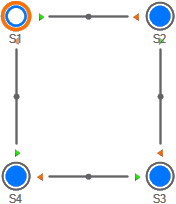
Creating an RSS Feed News Ticker
Level:
Advanced
Description:
The Ticker Node is a very powerful but also quite confusing node. This How To highlights the most important steps in setting up a Ticker fed by a live RSS feed as well as techniques to create a scene that mixes different perspectives. Read more...
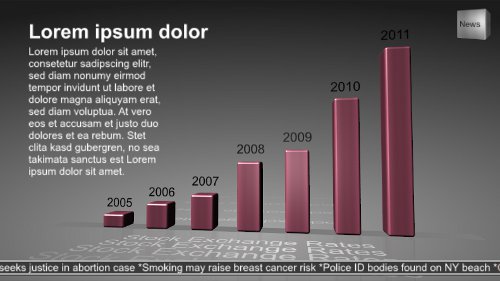
Cluster Rendering
Level:
Advanced
Description:
A detailed guide on setting up a Ventuz rendering cluster. The major problem of synchronization is discussed and appropriate techniques in Ventuz are presented. Read more...
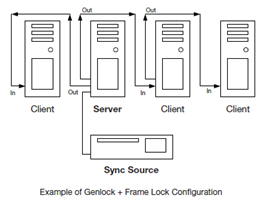
Porting a God Ray Shader
Level:
Advanced
Description:
A step by step example on how to port an existing shader to Ventuz. Read more...