Composition Layer
Table of Contents
Introduction
Composition Layers are used to define rendering areas and function multi directional by either coming from the Render Setup, a Previsualization Scene or the composition layer itself. Composition Layers can also be imported into the Render setup. So the Composition Layer is defining the rendering area and can either be coming from the Render Setup or by the Layer itself and then imported to the Render Setup. You could also "connect" those layers with the Render Setup without the import function. As long as the names do match they will function correctly.
Each composition in Ventuz can be a unique area that can 'hold' one or more Layers. One or more Compositions can be used in each scene. A Composition can be virtually any size, regardless of what the output sizes are, or are expected to be. Compositions allow Ventuz Scenes to be dynamic and allow them to be used for many different setups using the same Project File. By resizing a Composition, different Layers are able to utilize more or less pixel space without loosing resolution.
Because Ventuz elements are rasterized and rendered inside of Ventuz in real-time, the size of the Composition does not matter, with the exception of videos or images that are created outside of Ventuz and imported into the Project.
Usage
To use multiple Composition Layer, a Render Setup is needed so these can be correctly mapped on the physical outputs. You also have to make sure the Render Setup is activated, you can also check this by opening the Stage Editor. There it will show the currently active configuration. This is also where not connected Compositions are visible indicated by the noise pattern on it.
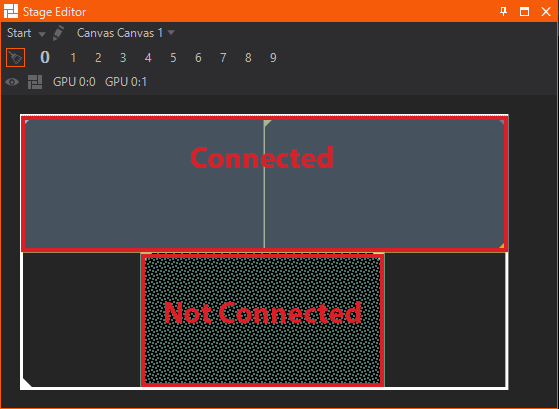
To insert a new Composition Layer use the new button for it inside the Layer adding menu
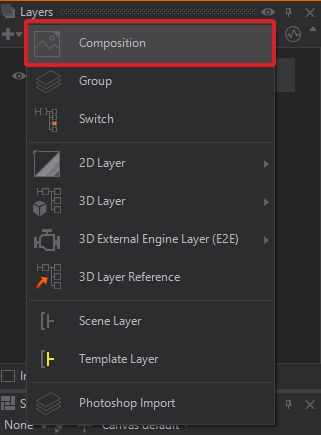
After inserting a Composition Layer you will see the Default Composition and the newly inserted Layer.
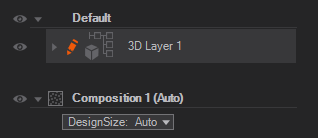
Again the noise pattern is indicating a not connected Composition. +Click on the small square to select the Composition needed.
Connecting a Composition is not needed when using the Default Composition
Now you can insert any kind of layer into it to build your scene.
Design Size
| Setting | Description |
|---|---|
| Auto | Uses the given size from the Render Setup or Previs Canvas Node |
| Manual | Changes to the given resolution and places the Composition onto the Canvas on the 0,0 position |
Default Composition Layer
Unlike self made Compositions the default one is generated by the engine to make basic Render Setups easier to achieve, and will be always present inside the Layer Editor as soon as one Composition Layer is added. It can be safely ignored should you only use custom Compositions.